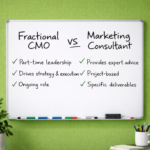The Real Reasons Your Website Isn’t Converting and What To Do About It
You’ve spent time and money redesigning your website. It looks modern, loads quickly, and your branding is on point. You’re proud to share it with anyone who asks.
But there’s a nagging problem you can’t ignore: your website isn’t converting.
Often, the issue isn’t just how it looks, but how visitors experience it — what we call User Experience (UX).
Maybe your contact forms sit empty. Maybe your e-commerce sales trickle in instead of flowing. Or perhaps people are visiting your site — but leaving without taking any action at all.
It’s easy to assume the issue lies in your design, your colors, or even your fonts. But the truth is:
“A beautiful website alone won’t grow your business.”
In this article, you’ll discover why many websites look impressive but fail to convert visitors into customers. We’ll walk through common UX pitfalls, show you how to craft a clear value proposition, design a user-friendly journey, and create calls-to-action that actually drive results.
In this article, you’ll discover:
- Why great design alone doesn’t guarantee conversions
- The real reason your website might be failing: poor UX and unclear value
- How to define your value proposition
- How to build a logical user journey
- How to write strong, specific calls-to-action (CTAs)
- The role of social proof and trust signals
- Common conversion killers to avoid
- How to measure whether your changes work
By the end, you’ll have practical steps to turn your website into a powerful sales and lead-generation tool.
1. It’s Not All About Looks, It’s About Function
Many small and medium-sized businesses believe that a “modern” website equals more leads or sales. And while great design does matter, it’s only one piece of the puzzle.
A successful website isn’t just a digital business card. It’s a UX-driven sales tool designed to help users find what they need quickly and easily.
Your website’s real job is to guide your visitors toward taking action, whether that’s:
- Submitting a contact form
- Requesting a quote
- Booking an appointment
- Making a purchase
And that means clarity and function are more important than flashy visuals.
2. No Clear Value Proposition
Visitors arrive on your website and can’t quickly answer these critical questions:
- What does this business do?
- Why should I choose them?
- What makes them different or better than their competitors?
This is surprisingly common. Many websites have hero sections filled with vague, corporate-sounding statements like:
“Empowering innovation for the future.”
It sounds impressive, but to your customer, it’s meaningless.
When people land on your website, they’re looking for one thing:
“How will you help me solve my problem?”
If they can’t find that answer in a few seconds, they’ll leave.
3. Confusing User Journey
Even if your value proposition is clear, you might still lose visitors if your UX creates a confusing journey:
- Too many options on the homepage
- No clear next step
- Weak calls-to-action (CTAs) like “Learn More” instead of specific directions
- No logical path from landing to conversion
It’s not enough to give people information, you must show/tell them what to do next.
How to Fix It and Get Your Website Converting Properly
If any of the above sounds familiar, don’t panic. The good news is, these problems are fixable.
Start with these practical steps:
1. Define and Showcase Your Value Proposition
Craft a simple statement that answers:
“We help [audience] achieve [desired outcome] by [specific solution].”
Examples:
-
“We help homeowners save on energy bills with high-efficiency solar panels.”
-
“We help small businesses streamline their bookkeeping with affordable cloud accounting.”
Place this message above the fold on your homepage, where visitors see it without scrolling.
2. Create a Logical User Journey
One of the biggest conversion killers is a confusing website journey. Even if your value proposition is strong, visitors will leave if they don’t know what to do next.
Start by asking yourself a simple question:
“What do you want your customers to do as a result of landing on your website?”
For some businesses, that might be:
- Booking a consultation
- Requesting a quote
- Making a purchase
- Signing up for a newsletter
- Downloading a guide
But great UX isn’t just about pushing people into an action. It’s also about educating and building trust.
Your website should give people the information they need to feel confident before they contact you or buy from you. This might include:
- Clear service or product descriptions
- Case studies or examples of your work
- Pricing guides (where appropriate)
- Frequently Asked Questions (FAQs)
- Blog posts or resources that answer common questions
The right journey can vary widely depending on your business:
-
B2B websites often have longer sales cycles and need to nurture visitors with helpful content and trust-building information before expecting them to reach out.
-
E-commerce sites usually focus on helping customers quickly find products, compare options, and complete their purchase.
-
Lead generation sites often aim to capture contact details, but still need to provide value first so people feel comfortable handing over their information.
The key is to map out a clear path for visitors. Think through:
- Where are they landing?
- What questions might they have at that stage?
- What should they do next?
- How can you guide them there with minimal clicks and no confusion?
A well-designed user journey reduces friction, answers doubts, and gently nudges your visitor toward conversion.
3. Strong, Specific CTAs
Replace generic calls-to-action like “Learn More” with clear, specific instructions.
For example:
- “Get Your Free Quote”
- “Download Our Price Guide”
- “Book a Free Consultation”
- “Start Your Free Trial”
These give visitors confidence about what to do next.
Also tell you customers what they can expect to happen after they complete an interaction.
Often people are ‘scared’ to commit to an enquiry in fear of being bombarded with sales emails, being given a hard sell, or even waiting days for a reply.
Consider what their apprehensions might be and pre-empt them with reassurance.
These might be:
- Next steps once an enquiry has been lodged.
- Reply time (e.g. we’ll get back to you within 24hrs!)
- Processing and delivery times once a purchase has been made.
The key to planning your customer journey is to think like a customer through all aspects of the process – and these may vary for different areas of your website.
4. Social Proof and Trust
Trust is crucial, especially for new visitors. Include:
- Reviews and testimonials
- Client logos
- Awards or certifications
- Guarantees (e.g. “30-Day Money Back Guarantee”)
Social proof reassures visitors that you’re credible and safe to engage with.
5. Remove Conversion Killers
Fix technical and usability issues that drive people away:
- Slow load times
- Intrusive pop-ups
- Forms that ask for too much unnecessary information
- Poor mobile experience
Your website should feel frictionless not frustrating! A smooth and easy UX helps visitors stay and take action.
Measuring Success
After making changes, don’t guess whether they’re working — measure.
Track key metrics like:
- Conversion rates (e.g. leads, sales, form submissions)
- Bounce rate
- Scroll depth — are people reaching your key messages?
- Time on page
Run A/B tests on:
- Headlines
- CTAs
- Landing page layouts
Even small tweaks can lead to significant improvements in conversions and UX.
Final Thought
Your website isn’t there just to look pretty — it’s there to grow your business.
By focusing on:
- A clear value proposition
- A logical user journey and strong UX
- Strong CTAs
- Trust signals
- A smooth user experience
…you’ll transform your site from a digital brochure into a conversion machine.
Important Note: Everything above assumes you’re already getting some traffic. If your website isn’t converting because nobody’s visiting, that’s a separate issue — and one worth tackling with SEO and other marketing efforts. [Link this note to your SEO service page.]
Don’t settle for low performance. Take a fresh look at your website through your customers’ eyes, and unlock its true potential.
Need help with optimising your website for conversions?
Get in touch using the form below to arrange call to discuss your website’s performance and a website conversion audit.
My website conversion audit will uncover for hidden gaps and missed opportunities, and give you practical, tailored recommendations to help turn more visitors into customers.
Once the form is submitted replies are generally within 24hrs!
Contact
"*" indicates required fields
Contact
"*" indicates required fields